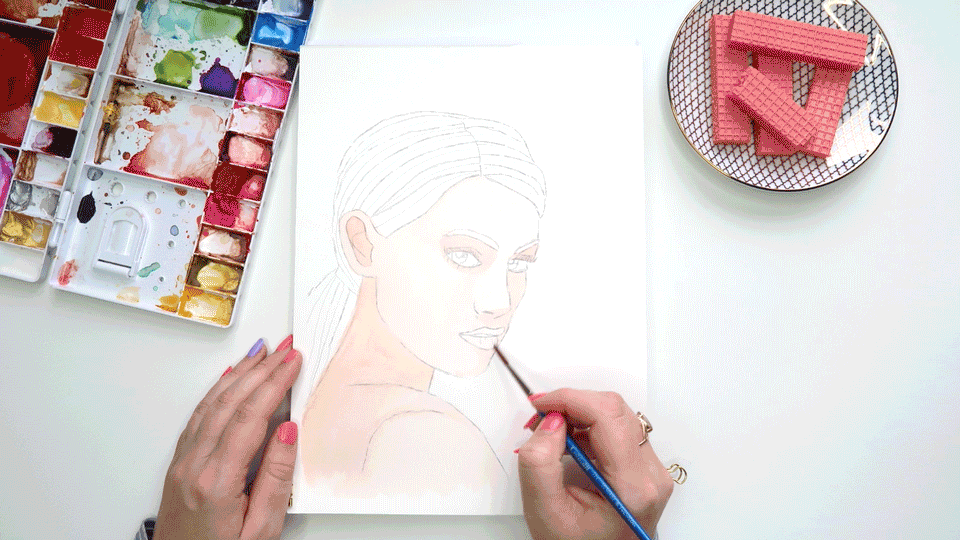Instagram Live video is finally rolling out to all users in the USA today, and here's some things you should know.
No recordings: You can't record the video, save it for people to view later, or even save it to your phone. The comments and hearts all disappear after the broadcast too.
Comments: While you are broadcasting you can type comments yourself, which you can't do on Periscope. But viewers can't respond to other people's comments the way they can in Periscope. Typing someone's handle into the comment doesn't notify them or become clickable either (I tried).
Notifications: People will only know you are live if they happen to be using Instagram at the time.
Public Broadcast: In Periscope you can choose to only broadcast to individual people but in Instagram Live it is public for any of your followers to view.
But How Should I Use Instagram Video?
Everyone is jumping on the latest social tool, but you're probably wondering how you should be using it. As artists and creatives, here are just a few ways in which you could bring value and be interesting for your followers:
How-To & Short Tutorials: Plan tutorials, and advertise them on your social media channels ahead of time. Everyone loves a quick how-to session that gives them a trick or two that makes things easier, or a gives them a great project they can complete quickly — especially if it's holiday-themed.
Surprise giveaways or holiday promotions and sales: Offer something extra special to your fans, which is a nice way to nurture them during the holidays anyway. As a bonus, once the broadcast is over post about it, telling people to stay tuned for your next one. Word will spread to those who didn't see it, and there is nothing like FOMO (Fear Of Missing Out) to encourage people to follow you and pay closer attention to your content.
Behind-The-Scenes Content: Show people what you are working on, how you are making it, and tell them a little about your process. What might seem simple to you could be really interesting to other people!
You can get more social media content ideas in my free guide by clicking below.
I still have some questions about Instagram Live and I suspect we'll see updates and changes in the next few weeks too. One thing I did find interesting was that their message says they'll notify 'some' of your followers when you go live. Is that because they have to be using the app at the time, or is Instagram purposefully restricting the number of people who are notified?
I'd love to hear about your experiences once you've used Instagram Live — leave me a comment below and let me know what you think!